OpenBorder + Checkout Champ Integration
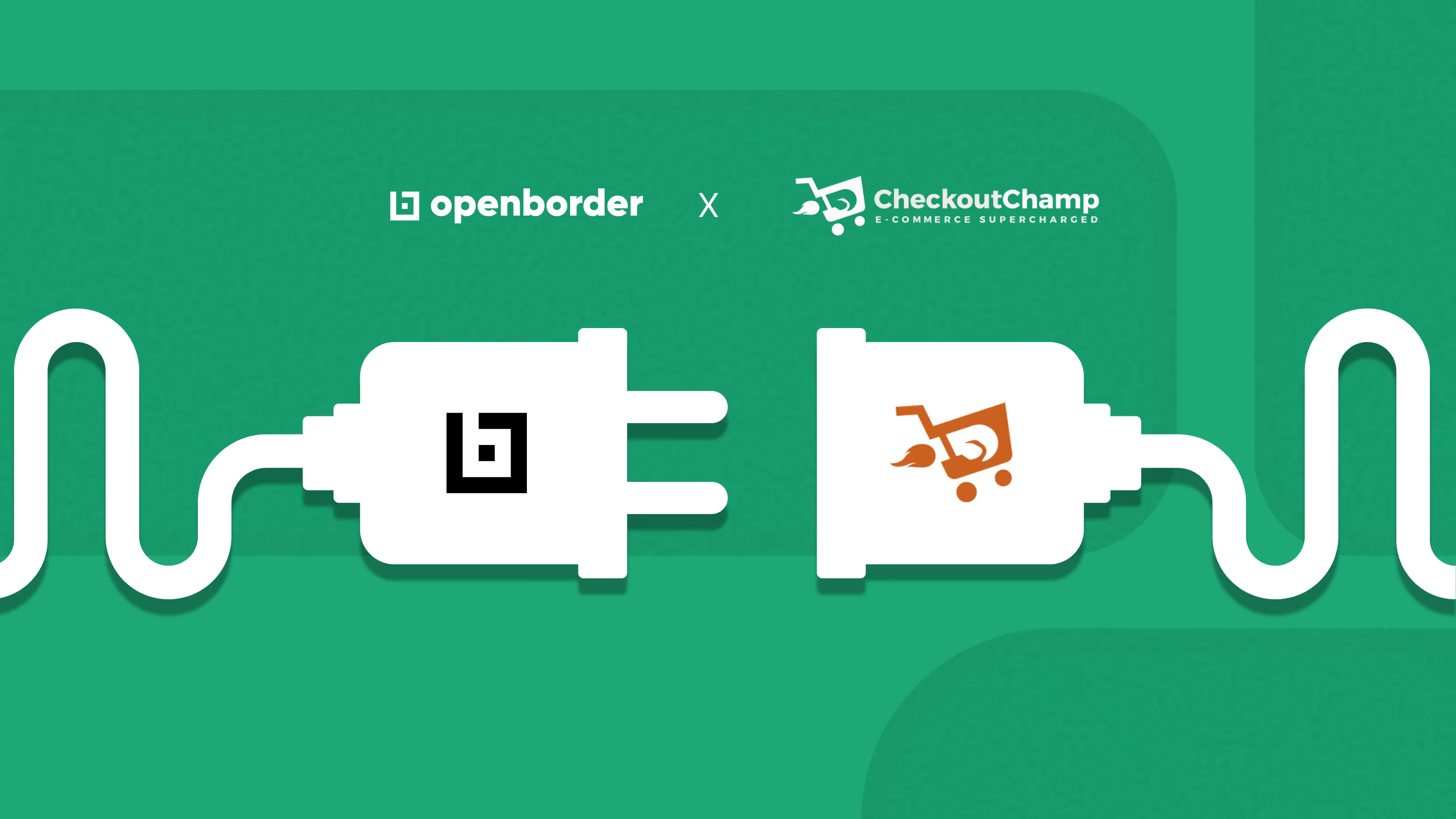
Unlock Seamless Global Fulfillment for Your Checkout Champ Orders
The OpenBorder plugin for Checkout Champ makes it easy for fast-scaling ecommerce brands to expand globally without operational headaches. Once connected, OpenBorder automatically handles cross-border logistics (including shipping, duties, taxes, and product compliance) on all qualifying international orders placed through Checkout Champ.
Key Benefits
International Made Easy
Launch into new markets with no additional infrastructure. OpenBorder manages cross-border complexity so you can focus on growth.
Fully Automated Fulfillment
As soon as an order is placed in Checkout Champ, OpenBorder takes over logistics and compliance, ensuring fast, accurate, and hassle-free delivery.
Real-Time Tracking & Visibility
Give customers a seamless delivery experience with tracking and order updates—branded for your business.
Duties & Tax Calculations
No surprises at the door. OpenBorder calculates and collects the correct duties and taxes at checkout, improving conversion and customer satisfaction.
How the Integration Works
- Install the OpenBorder Plugin
Access the plugin via the Checkout Champ CRM dashboard under Plugins > Data Sources > OpenBorder. - Add Your OpenBorder API Key
Connect your OpenBorder account by entering your API key in the plugin settings. - Map Your Campaigns
Assign specific Checkout Champ campaigns to OpenBorder for fulfillment. Orders from those campaigns will be automatically routed to OpenBorder. - Start Shipping Internationally
That’s it. OpenBorder will begin fulfilling qualified international orders from your selected campaigns, handling everything from customs paperwork to final delivery.
Requirements
- An active OpenBorder account
- Access to your OpenBorder API key
- Existing campaigns set up in Checkout Champ
- International shipping enabled
Support
Need help getting started? Contact our support team or visit the Checkout Champ plugin guide for detailed setup instructions.
Ready to Go Global?
Let’s make your international growth fast, seamless, and profitable.
Request A Demo






